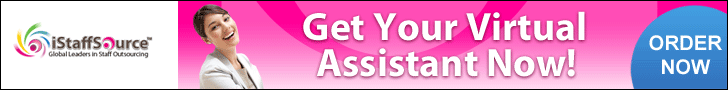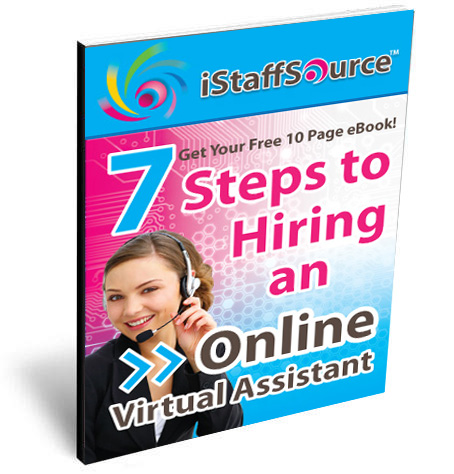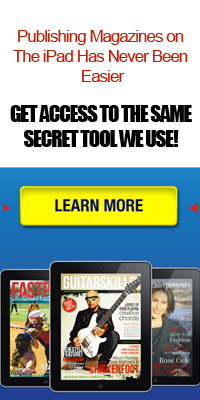Publish Digital Magazines for iPad with Retina Display
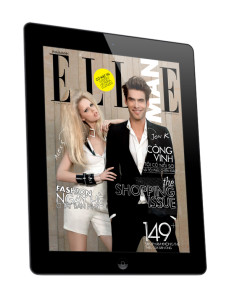 The Amazing iPad with Retina Display has Arrived
The Amazing iPad with Retina Display has Arrived
There are a lot of digital magazines out there. But all magazines are not retina-ready. While reading magazines on iPad the reader wants to pinch, double-tap, and explore the page. But get frustrated quickly when they cannot do what their fingers think they can do. That’s why more and more magazines are trying to get retina-ready.
The Retina display on iPad features a 2048×1536 resolution, rich color saturation, and an astounding 3.1 million pixels. Those pixels are so close together; your eyes can’t discern individual ones at a normal viewing distance. But what do these mean for iPad Magazine?
We all use our iPad’s differently, however, with some using it mainly as an ebook, magazine and news reader. Reading magazines on a Retina display in general is sharper. We need to understand that iPad is a compact reader/viewer of documents, magazines, movies, games. The more book like 4:3 aspect ratio and its more natural compatibility with PDF files, eBooks, magazines, and layout-sensitive graphic novels give the iPad an edge over other 7-inch tablets.
iPad Owners Love their Magazines on the Retina Display
Reading is where users can experience the most benefits of the iPad. The Retina display makes images crisp, sharp and beautiful. Fonts are cleaner and text is easier to read. You can experience world-class multimedia with video and slide shows located in articles within the magazine. The Retina display iPad is the first electronic device on which magazine photos look better than they do in a printed magazine.
That is why a lot of owners are using the iPad primarily as an ebook or magazine reader. There are a lot of readers who didn’t want to quit paper so easily. They considered paper to be the most pleasurable delivery system for the written word. But iPad Retina display has changed the whole scenario. Many have started unsubscribing to their printed versions of magazines because they have fallen in love with the amazing iPad magazine versions.
Apple iOS iPad has Amazing Features
When you publish a magazine for iPad, you need to consider all these major features of the iPad. Your magazine needs to be Retina-display friendly with better image rendering, with high quality videos and amazing graphics. One of the best iOS features is being able to highlight a word and have the built-in dictionary define it for you or search for it on the Web. But if your magazine has a lot of content created as a PNG file, this excellent feature on iPad becomes worthless as the text is just part of the static image. Another important point is download size. You need to keep your download size as small as possible without compromising the quality of graphics of your magazine. Yes, there are a lot of DOs and DON’Ts here. But don’t get confused or frustrated.
MagCast is iPad Retina Display Friendly
 There are some great publishing platforms like Magcast which help you publish a Retina-display friendly iPad magazine. Magazine apps with graphics designed for the new Retina display look especially spectacular. There are many magazines which are still being produced at non Retina quality. So now is the time to take advantage of MagCast for your magazine publishing project.
There are some great publishing platforms like Magcast which help you publish a Retina-display friendly iPad magazine. Magazine apps with graphics designed for the new Retina display look especially spectacular. There are many magazines which are still being produced at non Retina quality. So now is the time to take advantage of MagCast for your magazine publishing project.
MagCast is called a revolutionary platform because it has made the entire iPad magazine publishing process extremely easy. MagCast provides step by step video tutorials and ensures you understand each and every step of the process. They have revealed the secrets of effective, gorgeous looking and profit generating iPad magazine publishing. MagCast offers access not only to a full training course, but also to MagCast platform which you’ll use to publish your magazine on the iPad.
There are Experts on hand to Help
There are outsourcing firms like iStaffSource.com who have the necessary experience with publishing digital magazines for the iPad from day one of the MagCast system. They can help you design your magazine, upload it to Magcast, publish and promote it for you. iStaffSource provides highly creative professionals to produce your magazine for you. All you need do is supply the content! Contact iStaffSource.com for more information for your digital magazine today!
iStaffSource Publishing Services is
100% GUARANTEED

iPad Magazine Layout and Design Package
iPad Magazine Conversion and Publish Package
iPad Magazine Reviews and Social Proof Package
We provide total customer satisfaction for our Publishing Services in accordance with our terms and conditions.
Our Digital Magazine Production and Publishing team will work with you to delivery the magazine to your satisfaction.
No questions, no hassles - it's that simple.